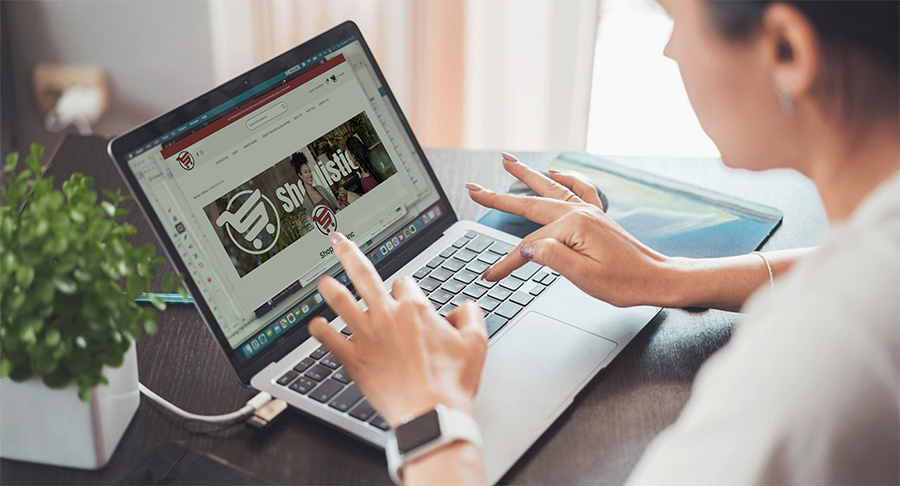Why does your vendor profile matter? Your vendor profile serves as the face of your business on the platform. It is important to refine often it for the best results. To create your profile:
1. Login to Your Dashboard
Begin the process by logging into your dashboard. This central hub is where you manage your store and profile settings, giving you control over how your business is presented on Shoplistics.
2. Navigate to Your Vendor Settings
Locate and click on the “Settings” tab in the Dokan dashboard. From the dropdown menu, select the “Store” option. This is where you can access and customize various aspects of your vendor settings to enhance your profile.
3. Upload a High-Quality Store Logo
Your store logo is a visual representation of your brand. Ensure it’s high-resolution, clear, and recognizable even in smaller sizes. A professional logo strengthens brand identity and leaves a lasting impression on potential customers.
4. Write an Engaging Store Description
Craft a compelling store description that goes beyond basic information. Tell your brand story, highlight unique selling points, and communicate your values. Be concise yet informative, giving customers a reason to choose your products or services over others.
5. Add Your Social Media Links
Integrate your social media presence by adding links to your profiles. This not only increases your online visibility but also allows customers to connect with you on different platforms, building a stronger relationship and providing social proof of your credibility.
6. Set Up Store Policies
Clearly define your store policies regarding shipping, returns, and customer service. Transparent policies instill confidence in buyers and contribute to a positive shopping experience. This step is crucial in building trust with potential customers.
7. Showcase Your Best Products
Feature your best-selling or most unique products prominently on your profile. Use high-quality images and write compelling product descriptions to entice potential customers. Highlighting your top products enhances the visual appeal of your store and encourages more sales.
8. Collect and Showcase Customer Reviews
Encourage satisfied customers to leave reviews and prominently display them on your profile. Positive reviews build credibility and trust, influencing other shoppers to choose your store. Respond to customer feedback to show your commitment to customer satisfaction.
8. Regularly Update Your Profile
Keep your vendor profile fresh and up-to-date. Regularly update your product listings, add new content, and refresh your store’s look to keep customers engaged. This ongoing effort demonstrates that your business is active and evolving, encouraging repeat visits from customers.
Creating a compelling vendor profile on a multivendor platform like Shoplistics is a powerful way to differentiate yourself in the competitive e-commerce landscape. By following these steps and paying attention to the details, you can build a strong brand presence, attract more customers, and increase your sales. Remember, your vendor profile is not just a static page; it’s a dynamic tool that can evolve with your business. Invest time and effort in crafting a profile that resonates with your target audience and sets your store apart from the rest.